The Empire Plan is a unique health insurance plan designed especially for public employees in New York State. Empire Plan benefits include inpatient and outpatient hospital coverage, medical/surgical coverage, Centers of Excellence for transplants, infertility and cancer, home care services, equipment and supplies, mental health and substance abuse coverage and prescription drug coverage.

ELIOT SPITZER
GOVERNOR
DEPARTMENT OF CIVIL SERVICE
ALBANY, NEW YORK 12239
www.cs.ny.gov
NANCY G. GROENWEGEN
COMMISSIONER
NY07-39
TO: New York State Health Benefits Administrators
FROM: Employee Benefits Division
SUBJECT: MyNYSHIP - Option Transfers for 2008 Plan Year
DATE: October 25, 2007
MyNYSHIP Functionality to Include Option Transfers for 2008 Plan Year
Active New York State employees can currently use MyNYSHIP to order Empire Plan ID cards and submit Address Change requests. Beginning with the upcoming Option Transfer Period for the 2008 plan year, active employees will also be able to process Option Transfers online through MyNYSHIP. This is not mandatory; the employee may still submit Option Transfers through their HBA.
This functionality on MyNYSHIP will only be available during the annual Option Transfer period. Mid-year plan changes based on qualifying events will still need to be processed by the HBA.
How will employees be made aware of this option?
Planning for Option Transfer flyers were mailed to enrollee homes beginning September 21, 2007. Included in the flyer is a four-page insert announcing online option transfer through MyNYSHIP. We also shipped a supply of Planning for Option Transfer with the MyNYSHIP insert to HBAs.
When can employees submit Option Transfers through MyNYSHIP?
The Option Transfer transaction will be made available on MyNYSHIP as soon as the 2008 rates are approved and loaded in NYBEAS. The employee will have 30 days from the day rates are approved to submit their transaction.
What does an employee have to enter when submitting an Option Transfer through MyNYSHIP?
The employee will be presented with their plan choices based on the following:
- County where they live (generated from home address on NYBEAS)
- County where they work (provided by employee)
They will select their new plan from the list presented. Once the transaction has processed they will receive a confirmation page to print for their records, which includes a summary of the transaction processed and contact information for their new plan.
Does an HMO Enrollment Form need to be submitted?
Effective immediately, active employees will no longer be required to submit an HMO Enrollment Form with their Option Transfer request. This applies to Option Transfers requested both online through MyNYSHIP and requests submitted through the HBA with a PS 404. The employee will choose their primary care physician by communicating directly with their new HMO.
NYBEAS WORKLISTS
The majority of Option Transfers processed through MyNYSHIP will not require action on the part of HBAs in NYBEAS. Two NYBEAS worklists have been created to notify HBAs of Option Transfers processed through MyNYSHIP and the possible action required.
It is important to view the worklists to determine if any Option Transfers have been ‘pended’ and require action in NYBEAS. The following table describes the criteria for generating these worklists and the possible action required:
| Criteria | NYBEAS Impact | Worklist Name | Action Required |
|---|---|---|---|
|
Transfers to:
|
Option Transfer processed on NYBEAS automatically / Worklist item generated | Option Transfers - Processed |
|
|
Transfers to:
|
Option Transfer not processed / Worklist item generated | Option Transfers - Pending |
|
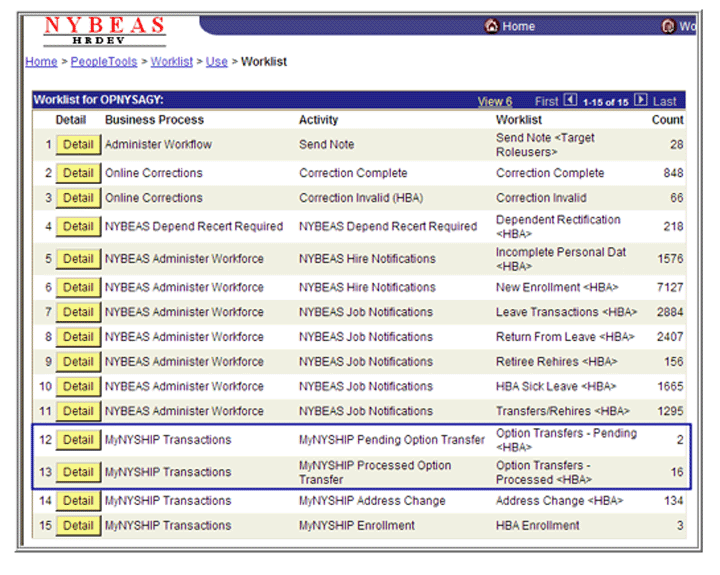
Option Transfers – Processed
This worklist is simply a notification that an Option Transfer was successfully processed through MyNYSHIP. No action is required on NYBEAS. Selecting an individual worklist item will take you to the Benefits Tab under:
Compensate Employees >> Administer NYBEAS Updates >> Inquire >> NYBEAS Update History
Option Transfers – Pending
This worklist contains MyNYSHIP Option Transfers that were ‘pended’ because the enrollee selected an HMO that serves the county where they work but not the county where they live. Selecting an individual worklist item will take you to the following page in NYBEAS:
Compensate Employees >> Administer NYBEAS Updates >> ESS >> Approve Option Transfers
NYBEAS Action Required
The HBA must verify the Work County and Approve or Disapprove the transaction accordingly.
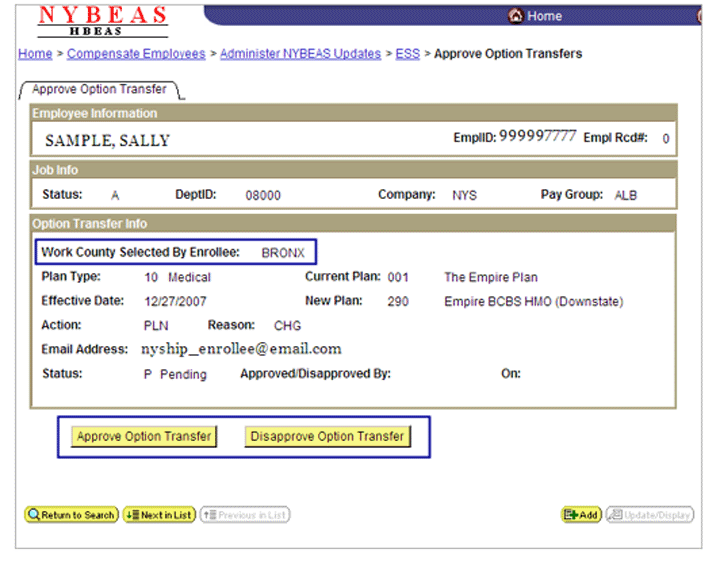
Enrollee Notification upon Approval or Disapproval of ‘Pended’ Option Transfers
If an enrollee’s Option Transfer is ‘pended’ they are given the option of receiving an e-mail upon approval of the transaction. If the enrollee’s e-mail is visible on the Approve Option Transfers page in NYBEAS they have chosen to receive an e-mail upon Approval.
Approved Transactions
If the Option Transfer is Approved through this panel and processes successfully, an e-mail is automatically generated to the enrollee.
Disapproved Transactions
If the Option Transfer is Disapproved through this panel, no e-mail is generated to the enrollee. The HBA must communicate this to the enrollee directly.
Questions
For additional information on MyNYSHIP please refer to HBA Memo NY07-11. Please contact your processor with any questions.
