The Empire Plan is a unique health insurance plan designed especially for public employees in New York State. Empire Plan benefits include inpatient and outpatient hospital coverage, medical/surgical coverage, Centers of Excellence for transplants, infertility and cancer, home care services, equipment and supplies, mental health and substance abuse coverage and prescription drug coverage.

DAVID A. PATERSON
GOVERNOR
DEPARTMENT OF CIVIL SERVICE
ALBANY, NEW YORK 12239
www.cs.ny.gov
NANCY G. GROENWEGEN
COMMISSIONER
PA09-31
PAEX09-17
TO: Participating Agency Health Benefits Administrators
FROM: Employee Benefits Division
SUBJECT: NYBEAS Enrollment Processing Instructions for the Young Adult Option
DATE: December 2, 2009
The Young Adult Option for NYSHIP Coverage for unmarried young adults through Age 29 becomes effective January 1, 2010. For more information about this option such as eligibility criteria, costs, etc., please refer to Health Benefits Administrator Memo #PA09-27/PAEX09-14 and NYSHIP Online at https://www.cs.state.ny.us/youngadultoption/pa/index.cfm.
NYBEAS processing is now open for the Young Adult Option enrollments. The process to enroll Young Adults is similar to the process to enroll Dependent Survivors.
NYBEAS PROCESSING
To enroll a dependent in the Young Adult Option:
The HBA will process a ENR/YAD to enroll the dependent in the Young Adult Option.
- Follow the NYBEAS Navigation Menu links:
Benefits > Transactions > Young Adult Enrollment
- An input screen will display. Enter the Parent Enrollee’s identification number in the search dialog box and click the search button. The following panel will be displayed:
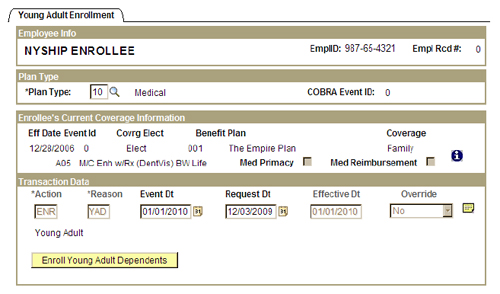
- In the Plan Type field, enter 10 (for Medical). Press Tab.
- The Action and Reason fields will automatically populate (ENR/YAD).
- In the Event Dt field, enter the first day of coverage requested.
- In the Request Dt field, enter the date of signature on the Young Adult Option enrollment form. Press Tab.
- Click on the Enroll Young Adult Dependents button.
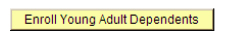
- A list of all dependents on the parent’s Dependent/Beneficiary record which are between the ages of 19 and 29 and not currently enrolled under the parent’s plan will be displayed, from which you should choose the dependent you wish to enroll.
- Once the correct dependent’s record is displayed, select the radio button ‘Contract Holder’ and click on ‘Return to the Main Panel.’ Once you return to the main panel click ‘Save’.
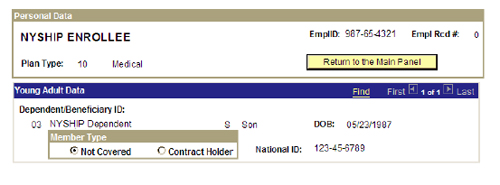
- If no eligible dependents are on the parent’s Dependent/Beneficiary record, you will receive the following message: “There are no Eligible Dependents between 19 and 29. Please Enroll Dependents using the link on the Main Page.”
- If the dependent you wish to enroll is not listed, you can add them to the parent’s Dependent/Beneficiary record by clicking on the Add Dependent link on the Young Adult Enrollment page.
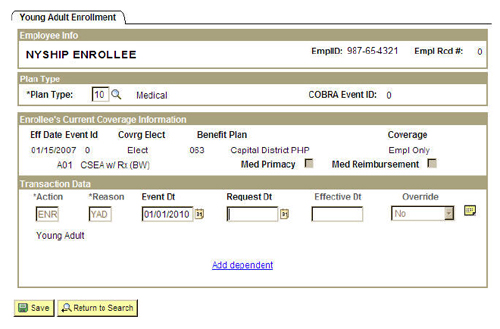
- If the dependent is not listed, you can also add the dependent to the Dependent/Beneficiary panel through:
Benefits > Transactions > Dependent/Beneficiary
- Once the enrollment is complete, the Parent’s Events panel on NYBEAS will display an ENR/YAD transaction with the Dependent’s information, and the Young Adult’s Events panel will display an ENR/YAD transaction with the Parent’s information.
Events Panel of Parent Enrollee
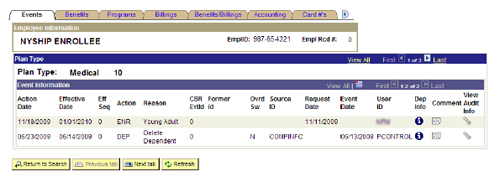
Events Panel of Young Adult Dependent
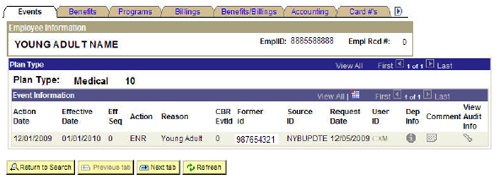
If you have questions regarding the Young Adult enrollment processing, please contact the PA Unit at 518-474-2780.
