The Empire Plan is a unique health insurance plan designed especially for public employees in New York State. Empire Plan benefits include inpatient and outpatient hospital coverage, medical/surgical coverage, Centers of Excellence for transplants, infertility and cancer, home care services, equipment and supplies, mental health and substance abuse coverage and prescription drug coverage.

DAVID A. PATERSON
GOVERNOR
DEPARTMENT OF CIVIL SERVICE
ALBANY, NEW YORK 12239
www.cs.ny.gov
NANCY G. GROENWEGEN
COMMISSIONER
NY08-16
PE08-11
PA08-09
TO: Agency Health Benefits Administrators
FROM: Employee Benefits Division
SUBJECT: National Medical Support Order Indicator
DATE: May 30, 2008
A National Medical Support Order (NMSO) is a court order requiring an enrollee to cover certain dependents. Once the dependent is enrolled, they cannot be removed unless notification is received from the issuing agency revoking or ending the original order. To track dependents covered under NMSOs and ensure they are not removed while the order still stands, a new panel has been created in NYBEAS to add a NMSO indicator to applicable dependents.
Adding an NMSO to NYBEAS
To add a NMSO indicator to an enrolled dependent, add the dependent (if not already on the file) by following normal DEP/ADD procedures. Once the dependent has been added to NYBEAS, go to Compensate Employees/Administer NYBEAS Updates/Use/National Medical Support Order
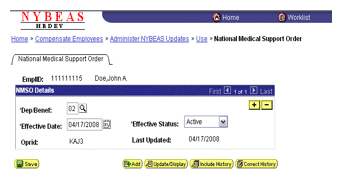
Enter the dependent number, the effective date of the order and indicate “Active” under the effective status. Once you hit save, the information can be viewed in several areas.
Under the Benefits tab, you can view the NMSO by clicking the blue “I” button.
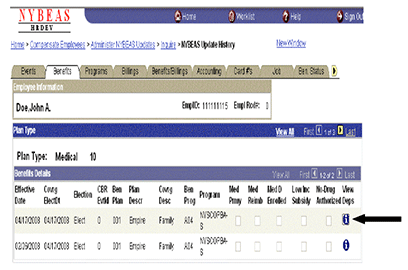
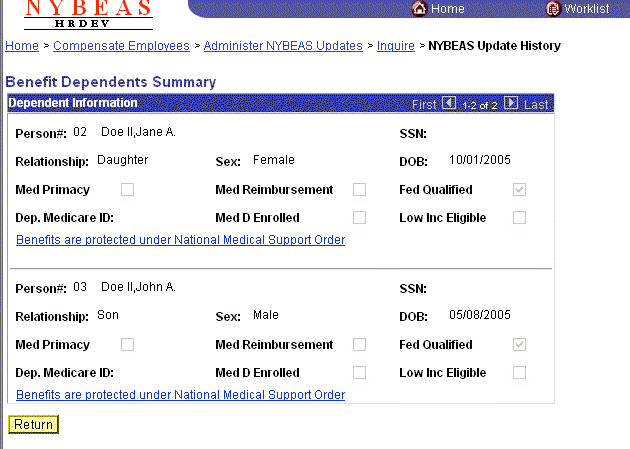
To view the NMSO information, click on the highlighted blue link.
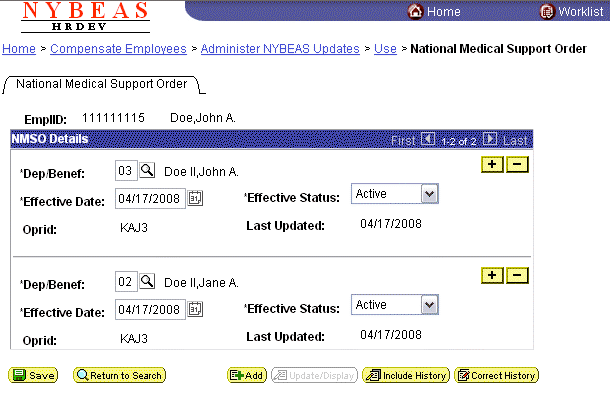
You can also view the NMSO indicator under the Dependents tab.
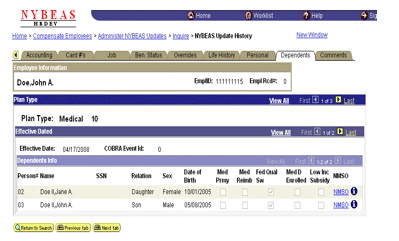
By clicking on the “NMSO” link, you can view the dependents covered under the order, as well as the effective date of the order.
Once an NMSO has been added to NYBEAS, you will not be able to change coverage to individual or cancel coverage for an enrollee with a dependent covered under the NMSO.
Attempting to delete a dependent or cancel coverage when an NMSO is on file will result in the following error message:
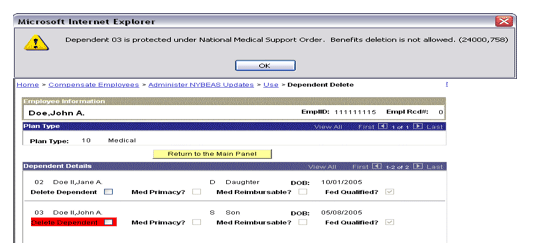
Removing an NMSO
If a dependent is no longer eligible for coverage due to age, marital status or student status, you must make the NMSO inactive in order to remove the dependent or process a change in coverage. A National Medical Support Order does not supercede the eligibility rules of the plan, therefore, we cannot enroll an employee who does not meet the eligibility requirements of the plan, add an ineligible dependent to the coverage, or allow an ineligible dependent to remain on the file.
To inactivate an NMSO on the file, go to Compensate Employees/Administer NYBEAS Updates/Use/National Medical Support Order. Select the ineligible dependent, click the plus sign to add a record, enter the effective date of their ineligibility and change the effective status to “Inactive” and hit Save.
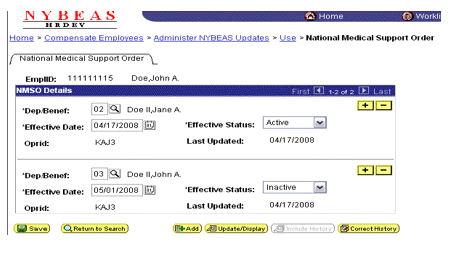
Dependents can also be inactivated if the NMSO has been ended or revoked. You must receive an order from the issuing agency ending or revoking the original order to inactivate the NMSO on NYBEAS.
Job Transactions
Job transactions, such as terminations and percentage changes will cancel the benefits with no error message.
A report will be generated weekly to identify enrollees subject to NMSOs whose benefits have been cancelled due to job transactions or as a result of a CNP, CNE or DEC, so that the issuing agencies can be notified that the dependent is no longer covered.
Your responsibilities
All new NMSO’s should be added by using the procedures above. You will not be required to identify previously added NMSO dependents. They will be identified through the carriers and added to the file by the Employee Benefits Division. The new indicator is for NYBEAS purposes only, to prevent the removal of dependents covered under such orders. You will still be required to notify the carriers when you receive an NMSO as per HBA Memo NY04-02, PE04-03, PA04-05
If you have any questions regarding these new procedures, contact your processor.
