The Empire Plan is a unique health insurance plan designed especially for public employees in New York State. Empire Plan benefits include inpatient and outpatient hospital coverage, medical/surgical coverage, Centers of Excellence for transplants, infertility and cancer, home care services, equipment and supplies, mental health and substance abuse coverage and prescription drug coverage.

ANDREW M. CUOMO
Governor
LOLA W. BRABHAM
Commissioner
NY20-32
TO: New York State Agency Health Benefit Administrators
FROM: Employee Benefits Division
SUBJECT: Annual Contribution Rate Change Updates in NYBEAS
DATE: November 23, 2020
This is to advise of a change to the annual Contribution Rate Change process and of the new worklist for Health Benefits Administrators (HBA).
To ensure that New York State Health Insurance Program (NYSHIP) enrollees pay the appropriate contribution rate share of premium based on their salary/grade level, EBD receives a file from Office of the State Comptroller (OSC) and updates NYBEAS accordingly. NYBEAS has been receiving salary and/or grade level information from OSC each Monday and subsequently updates the NYBEAS Contribution Rate for CSEA-represented enrollees accordingly. All other groups were updated annually.
Beginning November 23, 2020, all groups, except UUP, GSEU and Cornell enrollees, will also be updated weekly. Changes that occurred since the last annual update will be effective November 1, 2020 or the actual date of event, whichever is later. Enrollees who have a change to their contribution rate will receive a letter notifying them of their new health insurance premium.
What is Not Changing
HBAs will continue to enter the contribution rate for newly hired employees and for employees who are enrolling beyond their initial new hire waiting period.
New Worklist and Instructions for HBAs
If the rate qualifier cannot be update in NYBEAS it will reject and populate on your worklist. This new worklist, “HBA Weekly Rate Qualifier Errors”, will indicate the reason(s) why the information cannot be updated. The HBA’s responsibility is to research and ultimately ensure that NYBEAS and other pertinent applications are updated correctly. See sample Worklist below:
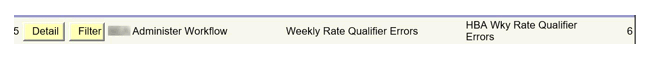
HBA Weekly Rate Qualifier Errors Worklist Instructions
Click “Work It” to select the employee from the list:
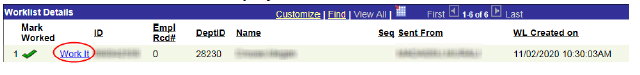
Review the “Comment”:
The comment box (shown below) will state the following:
“OSC UNION CD or EMPL STATUS does not match with NYBEAS”. Followed by the agency code, union code (negotiating unit), and employment status in NYBEAS and then those same data elements that are reflected in the PayServ system.
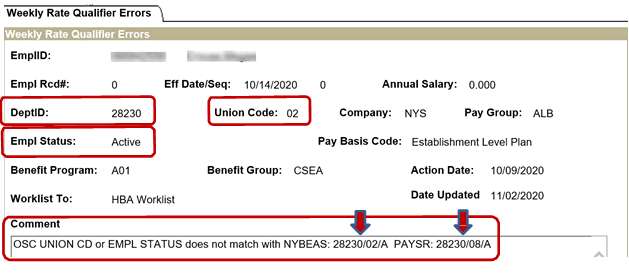
DeptID: This indicates the department the enrollee is paid by, also known as the agency code
Union Code: This indicates the union/benefit group
Employee Status: A=Actively Employed; P=Paid leave; L=Leave
When reviewing, you must determine the data that is mismatched between NYBEAS and PayServ. You will see either a discrepancy of the Union Code or the Empl Status or both. All Dept ID mismatches will be handled by staff in EBD.
The example above indicates NYBEAS has a Union Code of 02 (CSEA), however, PayServ indicates a differing Code of 08 (UUP). Since the union codes of the Job records on NYBEAS and PayServ do not match, you must review and determine which application is incorrect.
When NYBEAS is Correct
If PayServ and other internal computer applications need correcting, you must work with your appropriate agency Payroll or Human Resources Offices to ensure the employee’s information is updated. EBD suggests taking this opportunity to review and/or update all other electronic applications to ensure all information is uniform. Once the applicable corrections are made, you are now done with your review of the record. When the automated process runs the following Monday, the Contribution Rate Change will update accordingly.
Navigate back to the “HBA Weekly Rate Qualifier Errors” worklist, locate the enrollee and click on “Mark Worked” (see below). This will remove the enrollee from the worklist.
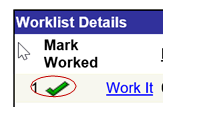
When NYBEAS is Incorrect
When NYBEAS requires updating, you will need to either process the change in the NYBEAS Job Panel (non-NYSTEP enrollee/agencies) or submit a Correction Request to EBD.
For an example of processing a correction request, refer to the attachment.
Return to “HBA Weekly Rate Qualifier Errors” Worklist
Now that NYBEAS is corrected, navigate back to the “HBA Weekly Rate Qualifier Errors” worklist, locate the enrollee and click on “Mark Worked” (see image above). This will remove the enrollee from the worklist and you are now done with your review. When the automated process runs the following Monday, the Contribution Rate Change will update accordingly.
If you have questions after review of this memo and the “Prior to Contacting the HBA Help Line Check List” in NY Memo 20-29, please contact the HBA Help Line at 518- 474-2780.
Attachment
