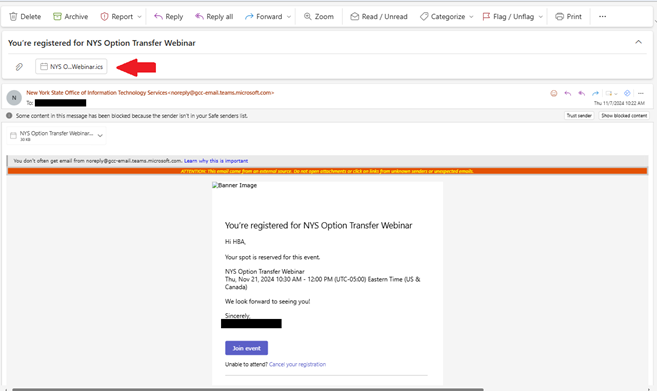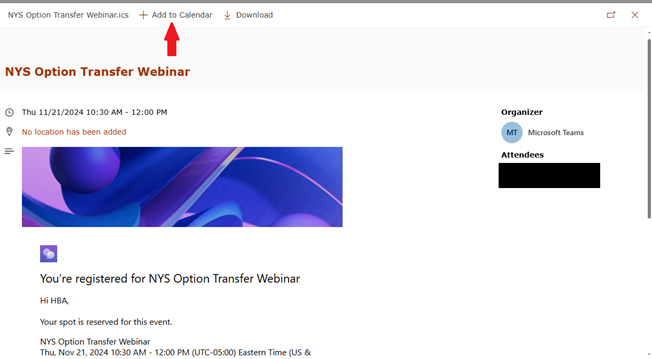The Empire Plan is a unique health insurance plan designed especially for public employees in New York State. Empire Plan benefits include inpatient and outpatient hospital coverage, medical/surgical coverage, Centers of Excellence for transplants, infertility and cancer, home care services, equipment and supplies, mental health and substance abuse coverage and prescription drug coverage.

KATHY HOCHUL
Governor
TIMOTHY R. HOGUES
Commissioner
NY24-23
SEHP24-16
TO: All New York State Health Benefits Administrators
FROM: Employee Benefits Division
SUBJECT: 2025 Annual Option Transfer Period Webinar
DATE: November 8, 2024
11/14/24 - ATTENTION: Due to a technical issue, the meeting event and registration link has changed. If you registered for the meeting on or before November 14, please re-register by clicking the link in this memo. We apologize for any inconvenience.
The Employee Benefits Division (EBD) is pleased to announce the annual Option Transfer Period HBA Webinar will be held Thursday, November 21 from 10:30 a.m. to 12:00 p.m. Official Option Transfer Period dates will be announced shortly.
EBD will present information on 2025 Option Transfer Period dates and deadlines, eligibility, and enrollment rules for the Pre-Tax Contribution Program (PTCP), Opt-out Program, Productivity Enhancement Program (PEP), Young Adult Option (YAO), and your responsibilities as a Health Benefits Administrator (HBA) during the 2025 Option Transfer Period.
Attendance is mandatory. All HBAs are required to either attend the live webinar or watch a recording of the webinar. EBD will send a follow up HBA Memo once the recorded webinar session is available for you to view on HBA Online.
The 2025 Option Transfer Webinar will be presented through Microsoft Teams. To register for the webinar, please click the registration link below, which will take you to the Microsoft Teams meeting registration page.
Link to Register:
https://events.gcc.teams.microsoft.com/event/275ce93c-8e9a-49e1-bc04-7db6f043e9cf@f46cb8ea-7900-4d10-8ceb-80e8c1c81ee7
Click “Register” where the webinar notification is shown.
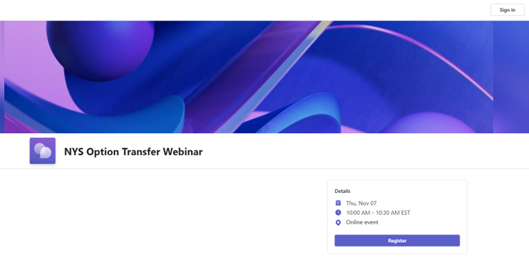
Once you click “Register,” you will be asked to enter your name, email address and agree to the Microsoft Teams terms and conditions. Please enter this information and click “Register” again.
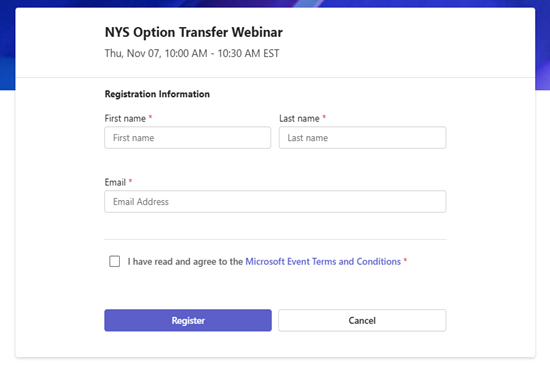
Once your registration has been processed, you will receive confirmation as shown in the image below:
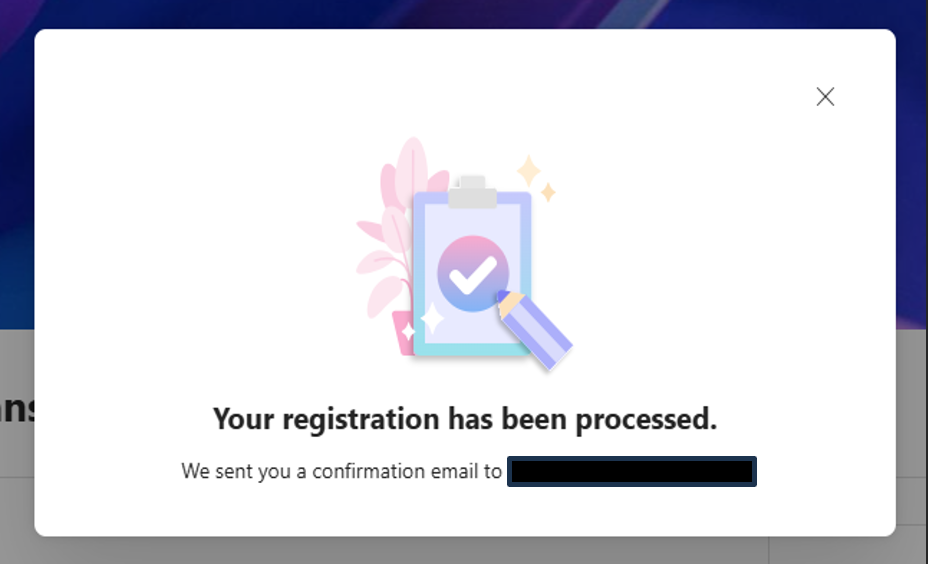
You will receive an email confirming your registration. To add the meeting to your Outlook calendar, open the attachment within the email, as demonstrated in the two screenshots below.