The Empire Plan is a unique health insurance plan designed especially for public employees in New York State. Empire Plan benefits include inpatient and outpatient hospital coverage, medical/surgical coverage, Centers of Excellence for transplants, infertility and cancer, home care services, equipment and supplies, mental health and substance abuse coverage and prescription drug coverage.

ANDREW M. CUOMO
Governor
LOLA W. BRABHAM
Acting Commissioner
NY19-24
TO: New York State Agency Health Benefits Administrators
FROM: Employee Benefits Division
SUBJECT: MyNYSHIP Credentialing Process Change, Effective September 11, 2019
DATE: September 11, 2019
Effective September 11, 2019, the Employee Benefits Division has improved the MyNYSHIP credentialing process. This update is the first step to further develop enhancements for enrollee self-service using MyNYSHIP. Enrollees will be required to have a personal NY.gov ID to access MyNYSHIP and the attached “MyNYSHIP Logging in and Credentialing Instructions” informs both existing and new users how to gain access.
Enrollees will continue to use MyNYSHIP to process the following changes:
- Enrollments into NYSHIP Medical, Dental and Vision (proofs must be submitted to HBAs)
- Address Changes
- Order Empire Plan ID card
- Plan Changes (during Option Transfer Period only)
HBA Responsibilities
What’s the Same
You will continue to receive NYBEAS worklists on enrollee requests that require further review and/or proofs for the enrollee or dependent.
What’s New
While we expect that most enrollees will be able to recredential without any problems using the instructions provided, HBAs will be required to unlock an enrollee’s MyNYSHIP account after five unsuccessful attempts to confirm their identity during the credentialing process. Enrollees will be directed to contact their HBA to unlock their account. Please see the attached instructions to unlock a User Account. When speaking with enrollees over the phone, please make sure to request that they provide three pieces of protected health information to confirm their identity (i.e. Social Security Number, name, address, Empire Plan ID#, etc.) before unlocking their account.
Unlocking an Enrollee’s MyNYSHIP Account
Once an enrollee has been locked out of their account after five attempts, they will receive a message (see example below) instructing them to contact their Health Benefits Administrator.
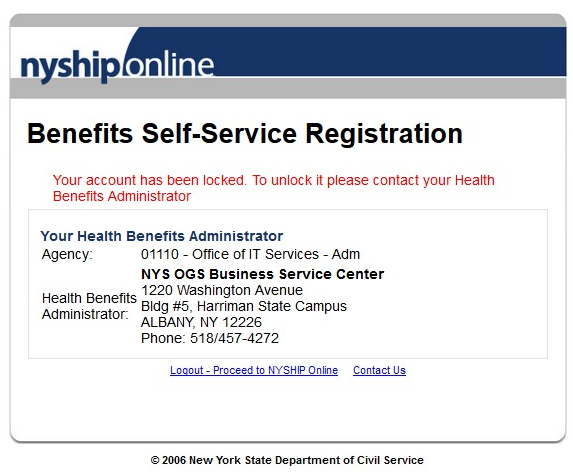
Before unlocking the enrollee’s account, please make sure to request they provide three pieces of protected health information to confirm their identity (i.e. Social Security Number, name, address, Empire Plan ID#, etc.).
The following pages will explain the navigation HBAs will use in NYBEAS to unlock the enrollee’s account.
Navigate to NYBEAS “Troubleshoot User Account” Page
The Troubleshoot User Account Page can be found by clicking on MyNYSHIP in the main navigation menu (item 1 below) and then clicking on the Troubleshoot User Account link (item 2 below). Once you click on the link, you will be taken to the search page.

Search Page
Enter any information you have for the enrollee and click Search. Fields may be left blank for a list of all values. After an enrollee has been selected, the Troubleshooting page will be loaded with the enrollee’s information.
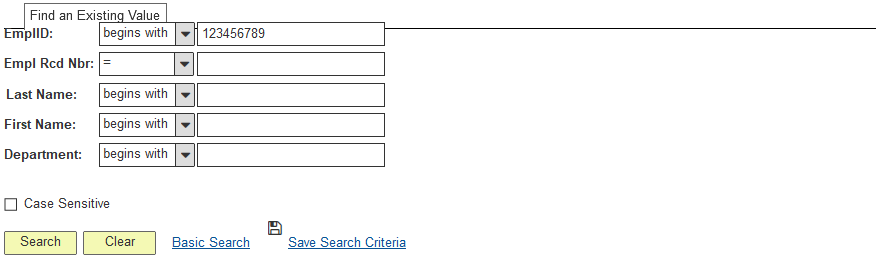
Troubleshooting Page – Employee Information
The fields at the top of the page should be reviewed to confirm the account to be unlocked;
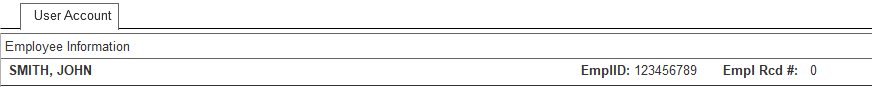
Troubleshooting Page – MyNYSHIP Account
The following fields describe the status of the MyNYSHIP account. Note: example below is for purposes of illustration, not an account lockout.
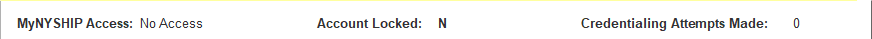
Troubleshooting Page – NYBEAS & User Responses
The following fields show the information the NYBEAS system has stored for the enrollee and the answers they submitted during the credentialing process. If their responses do not match the NYBEAS information, you will see a red X next to the enrollee’s response. It is your responsibility to determine if the enrollee either mis-typed information, or if NYBEAS needs updating.
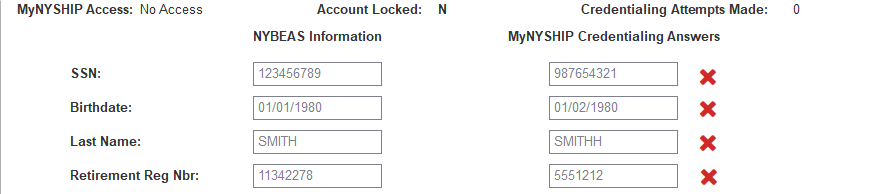
If the information in NYBEAS is incorrect, you must ask for the following documentation:
- If the Social Security Number is incorrect, request a copy of the enrollee’s Social Security card
- If date of birth is incorrect, request a copy of the enrollee’s birth certificate
- If name is incorrect, request proof of name (driver’s license, passport, Social Security card, or any other legal document that shows the correct name)
- If Retirement Registration Number is incorrect, have the enrollee provide documentation from the New York State and Local Retirement System (NYSLRS) verifying the correct Retirement Registration Number
Once you have received the requested documentation, update NYBEAS accordingly. You may then activate full access for the enrollee.
Troubleshooting Page – Activation Process
The field below is used in the activation process. Initially you will only see the “Activate Full Access” button. After you click on this button, the text area and check box will appear. The checkbox must be checked before saving the transaction to unlock the enrollee’s account.
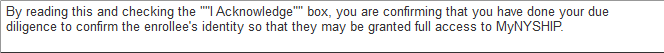
Troubleshooting Page – Enrollee Has Full Access
When the credentialing errors are corrected, the following page will populate stating the enrollee has full access to their MyNYSHIP account. Since you have corrected any inaccuracies in NYBEAS, they should no longer have any issues signing in.
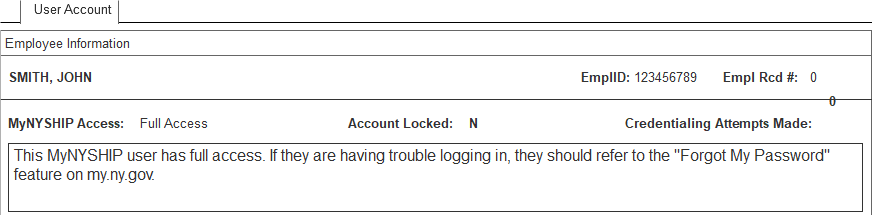
Should you or your enrollees have additional questions concerning the credentialing process, please refer to the attached “MyNYSHIP Logging in and Credentialing Instructions” for enrollees needing assistance with logging in; and “NYBEAS Credentialing MyNYSHIP User” manual for HBAs to unlock accounts.
After reviewing these materials, if you still have questions, please contact the HBA Help Line at 518-474-2780. Please do not contact the HBA Help Line to assist former employees of your agency. Retirees, Vestees or enrollees covered under COBRA must be directed to contact the Employee Benefits Division at 1-800-833-4344.
