ARS Online Manual
Accident Reporting System
Welcome to the New York State Department of Civil Service's Online Manual for the New York State Agencies' Accident Reporting System (ARS).
Within this online manual, each function of ARS is illustrated by providing step by step instruction for an ARS user’s assistance. The processes by which a user reports a workers’ compensation incident, manages their daily work flow, updates claims information, creates reports on their agency’s workers compensation experience, and view details on past claims are all shown.
In order to view each section of this manual, use the navigation menu on the left side of this page. The menu will remain in the same area on every page for your reference. Click on each button of the menu (from top to bottom) in order to find detailed instruction of every component of ARS.
Most pages of this manual will have a series of captions and screenshots describing a specific process within ARS. Follow these descriptions (from top to bottom of the page) by using the scroll bar on the right side of the page.
You will notice your cursor will turn into a magnifying glass when you hover it over a screenshot. The screenshot can be enlarged by single clicking on it. Minimize the screenshot to its normal size by clicking the X icon in the upper right hand corner of the enlarged screenshot. Use the one below for example.
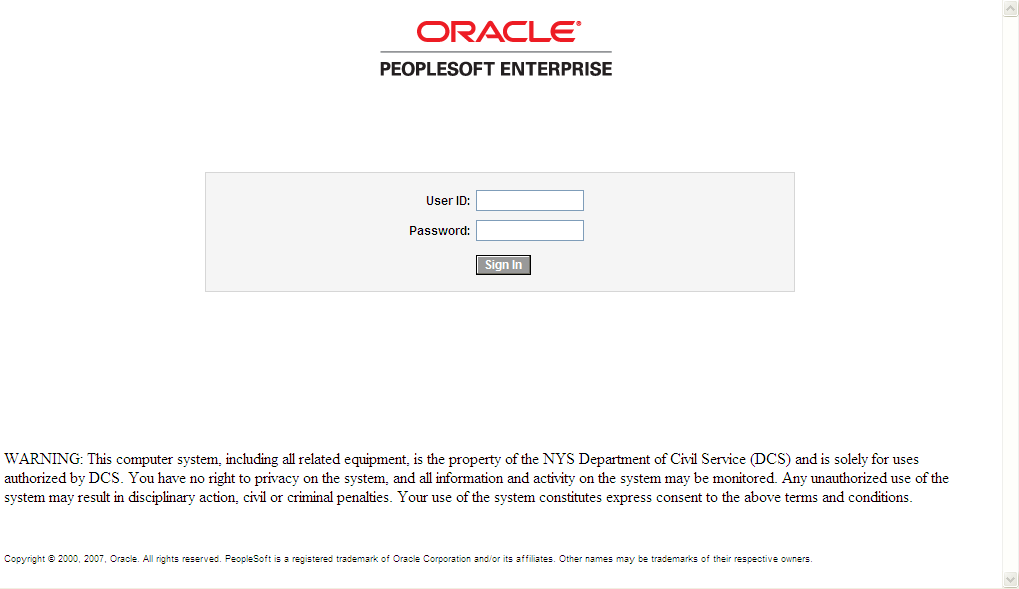
To view the previous page you were on, click on the "<< go back" icon at the top or bottom right hand corner of each page.
Also, within the body of the manual, you can view previous pages using the breadcrumb trail at the top of each page.
Note: If you use Internet Explorer to view this manual, make sure you change the Compatibility View Settings in order to see the manual in it's best format. The "Display intranet sites in Compatibility View" box needs to be unchecked.