ARS Online Manual
PESH SH900 - Injury/Illness
In order to record information on the Department of Labor's SH900 - Log of Work Related Injuries and Illnesses Form and before the log can be printed within the ARS Reports component, the PESH SH900 page within Injury/Illness must be completed for every work-related death and every work-related injury or illness that involves loss of consciousness, restricted work activity or job transfer, days away from work, or medical treatment beyond first aid. Also, it must be completed for work-related injuries and illnesses that are diagnosed by a physician or licensed health care professional. The complete description of the recording criteria for the log can be found in the Commissioner of Labor's Rules and Regulations Part 801 (12 NYCRR Part 801.7 through 801.12).
To view the Rules and Regulations under Part 801, go to the NYS Department of Labor's website at https://dol.ny.gov/public-employee-safety-health![]() . Click on Part 801 under the subheading Employee Injury and Illness Recordkeeping Information and Forms. The SH901 Instructions for Recording and Reporting Public Employees' Occupational Injuries and Illnesses are also listed under the same subheading.
. Click on Part 801 under the subheading Employee Injury and Illness Recordkeeping Information and Forms. The SH901 Instructions for Recording and Reporting Public Employees' Occupational Injuries and Illnesses are also listed under the same subheading.
Complete the PESH SH900 page within Injury/Illness by following the instructions below. The PESH SH900 page is not required to be completed in order to send the First Report of Injury (FROI, formerly the C-2 Employer's Report of Work-Related Injury/Illness):
If the injured employee is involved in an incident that results in one of the outcomes stated within the recording criteria, click on the PESH Reportable Case checkbox.
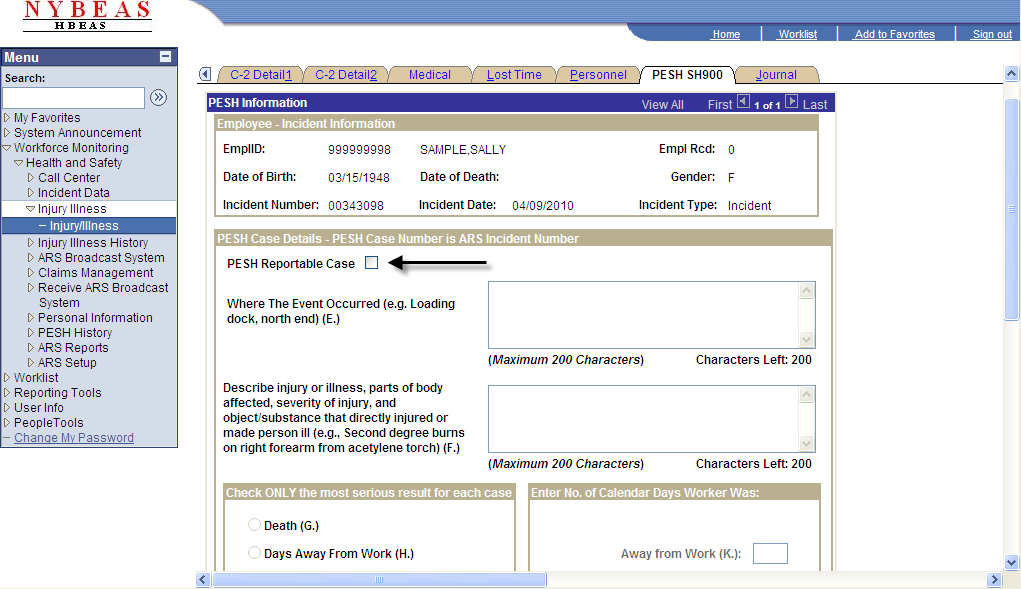
After the PESH Reportable Case button is checked, the data for both fields (E.) and (F.) will auto-populate with data that was entered elsewhere in ARS for the same incident.
Field (E.) will populate from the Location Code and Exact Location fields on the Location page within the Call Center component. Field (F.) will populate from the How Accident/Exposure Occurred? field on the Description page within the Injury/Illness component.
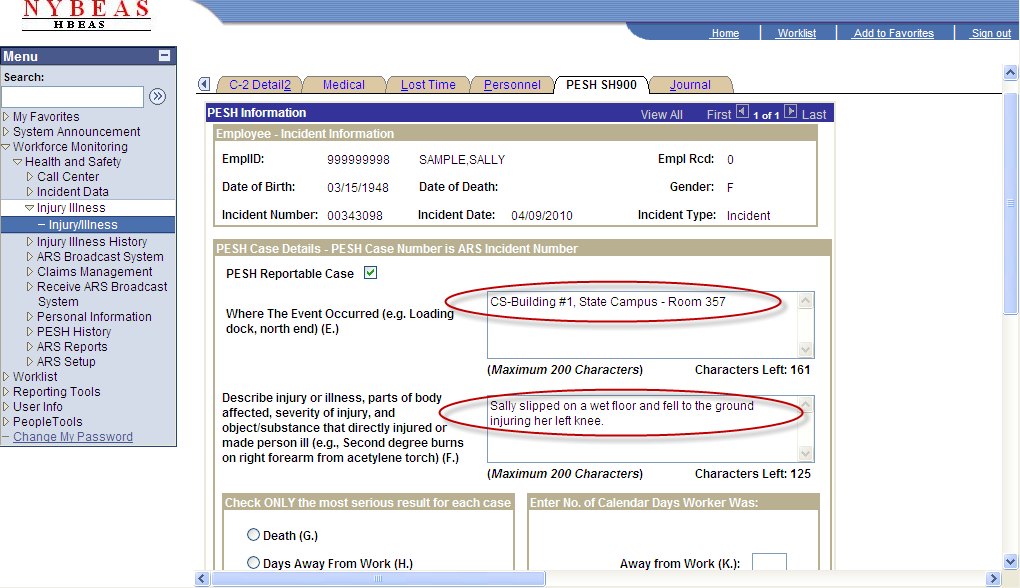
Users must review each auto-populated field to verify accuracy. Edits can be made to each of the fields in order to provide the most accurate description.
In field (E.), users must provide the exact location of where the incident occurred (e.g., loading dock, north end). In field (F.), users must provide the injury or illness, parts of body affected, severity of the injury and the object/substance that directly injured or made the worker ill (e.g., second degree burns on right forearm with acetylene torch).
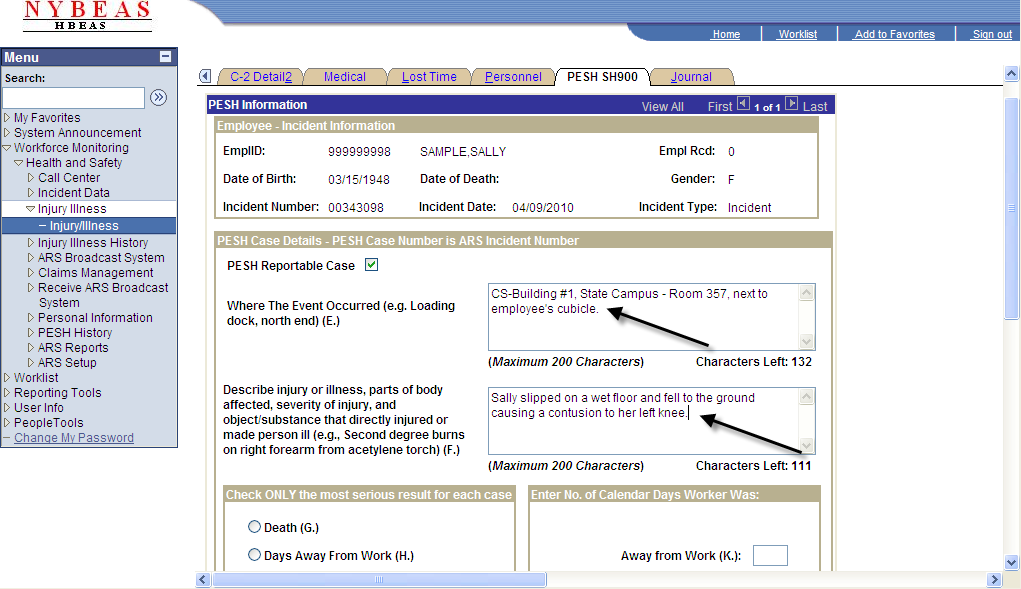
The maximum number of characters allowed for fields (E.) and (F.) is 200. Underneath each field, a character count is displayed.
If the fields attempt to auto-populate with more than 200 characters, the data will be truncated and a warning message will appear. Users must condense the incident description so that it is accurately reported. Edits can be saved by pressing the Save button at the bottom of the page.
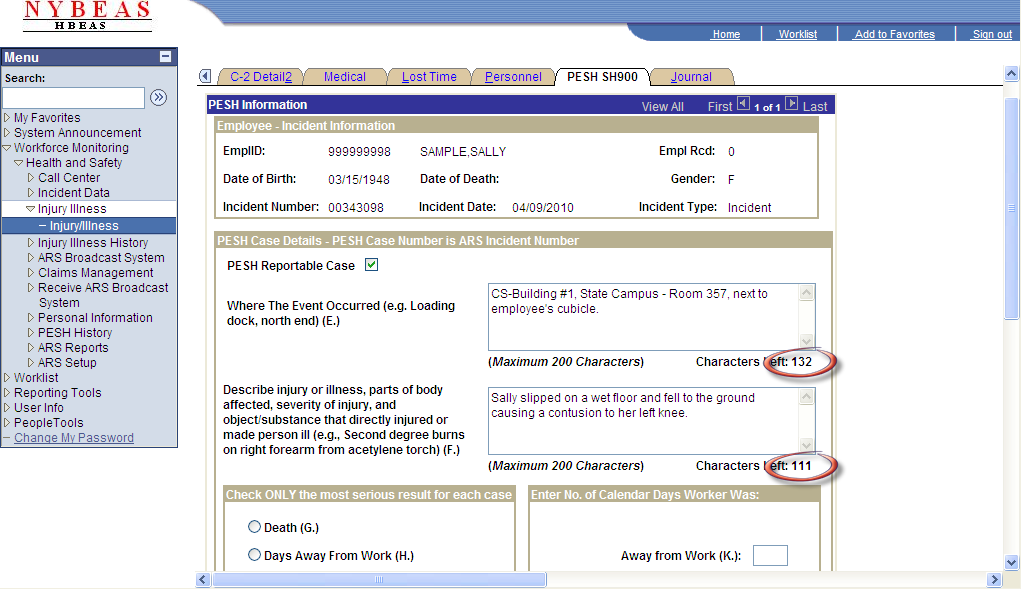
Click only the most serious result for each case using the categories of Death, Days Away From Work, Job Transfer or Retstriction, or Other Recordable Cases.
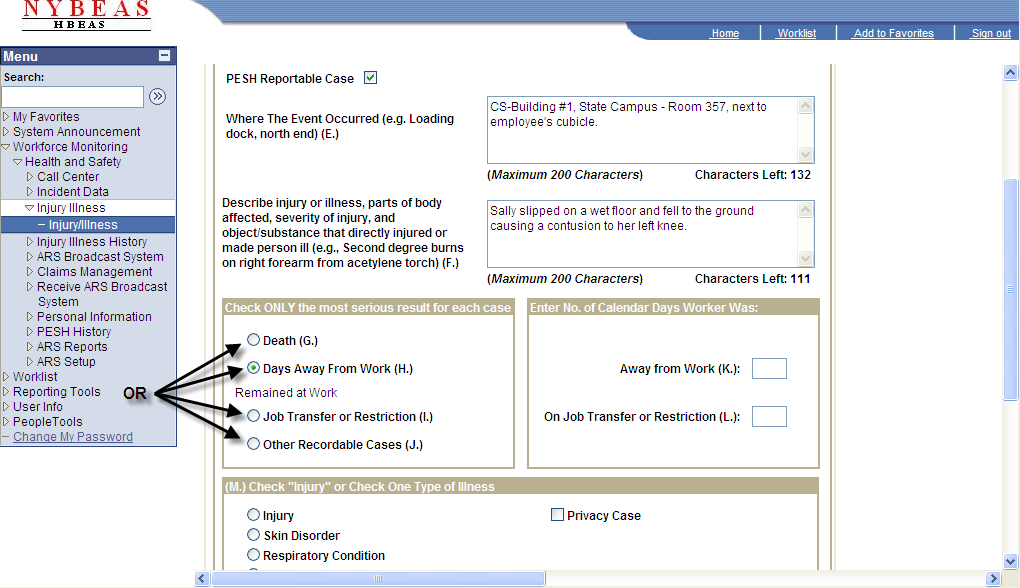
Enter the number of calendar days, if any, in which the employee had an On Job Transfer or Restriction.
Also, enter the number of Calendar Days, if any, the employee was away from Work.
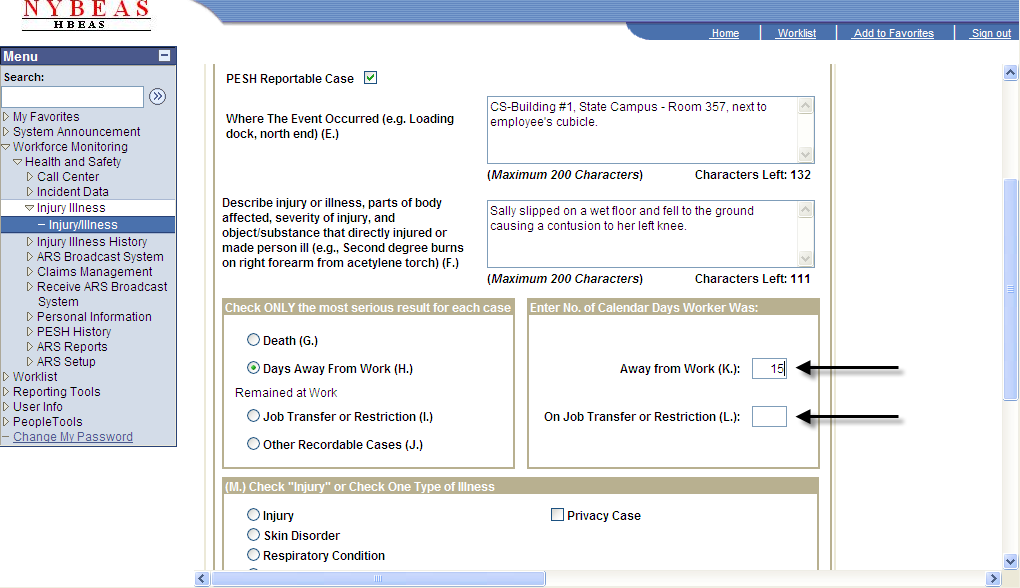
Next, in section (M.), click the appropriate injury or illness that corresponds to the employee's incident.
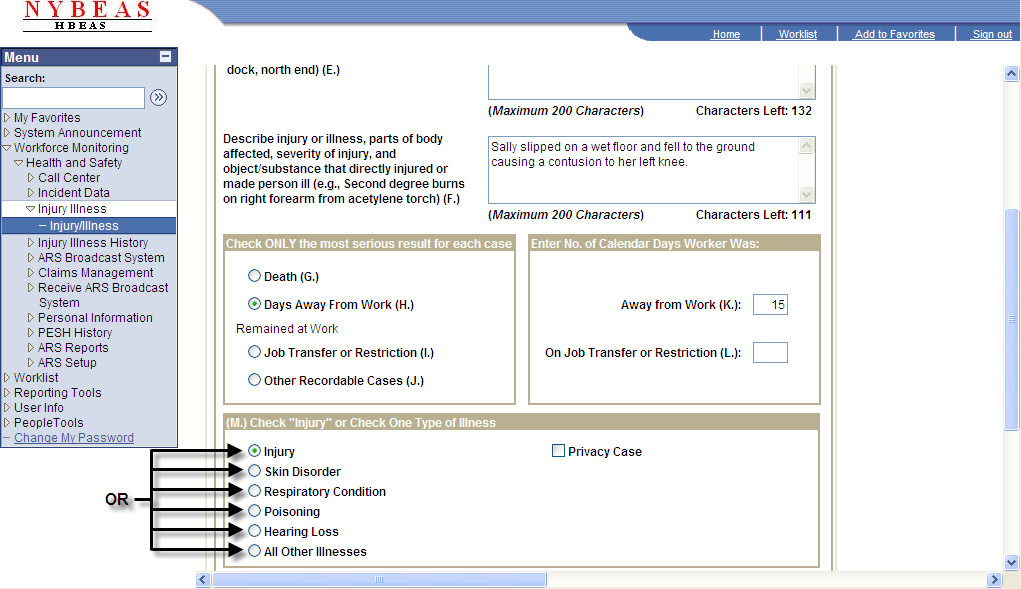
If any injury or illness is selected in section M, the Privacy Case checkbox will appear. You should check the Privacy Case checkbox if the employee's injury or illness is one of the following:
1. an injury or illness to an intimate body part or the reproductive system;
2. an injury or illness resulting from a sexual assault;
3. mental illnesses;
4. HIV infection, hepatitis, or tuberculosis;
5. needlestick injuries and cuts from sharp objects that are contaminated with another person's blood or other potentially infectious material; and
6. other illnesses, if the injured employee independently or voluntarily requests that his or her name not be entered on the SH900 Log.
If the Privacy Case checkbox is checked, "Privacy Case" will replace the employee's name on the SH900 Log.
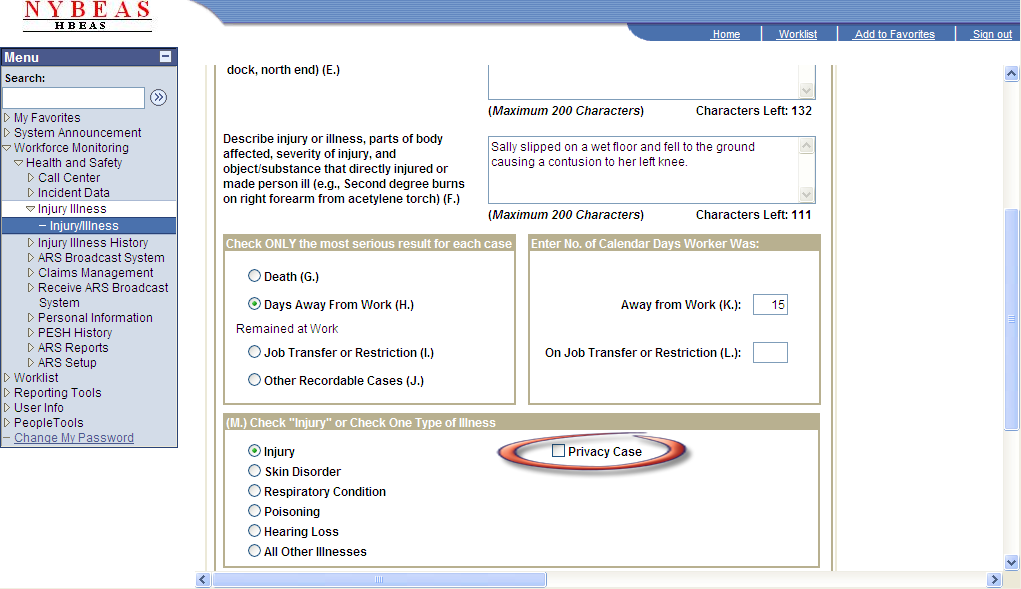
**Note** If your SH900 Log includes privacy concern cases, you must keep a separate, confidential list of the case numbers and employee names for your privacy concern cases so you can update the cases and provide the information to the government if asked to do so.
Save all information on the PESH SH900 page by clicking on the Save button.
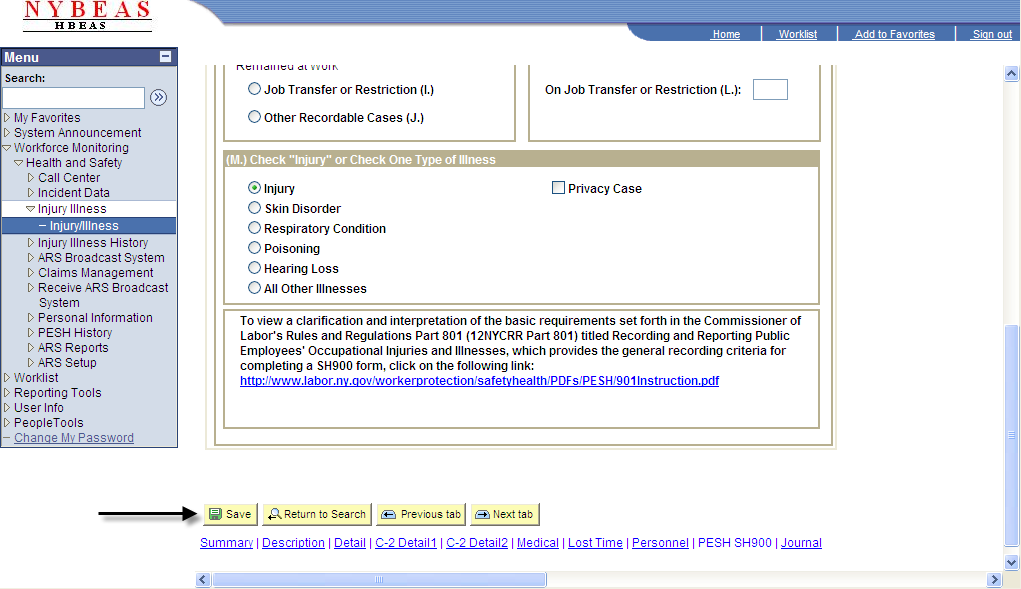
A link to the New York State Department of Labor's website is located at the bottom of the page. The link directs users to the general recording criteria and instructions for completing the SH900 Log. Users are encouraged to review these instructions prior to completing the PESH SH900 page for their agency's reportable, work-related injuries.
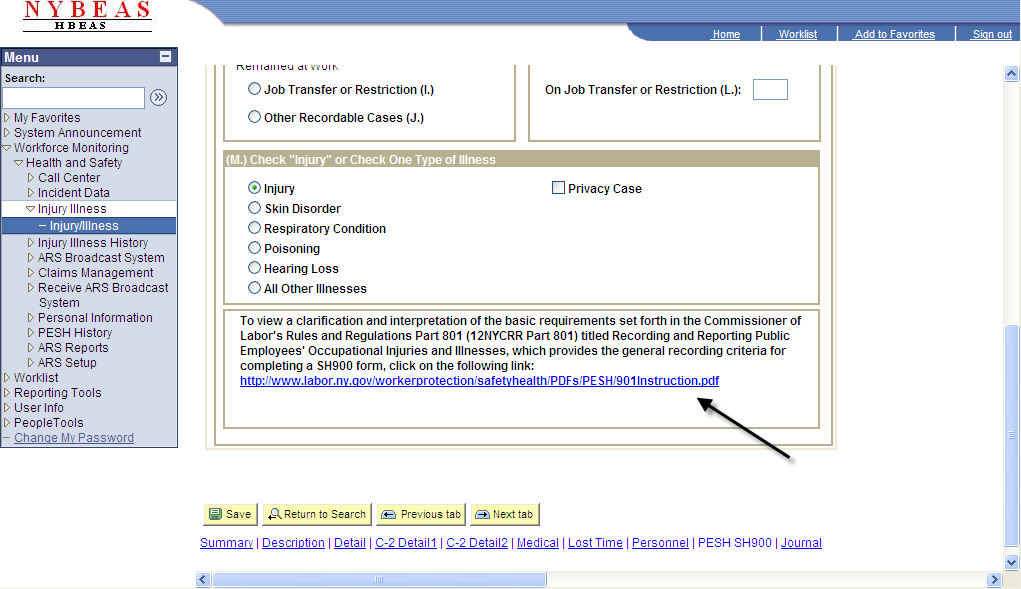
To view the instructions on how to print the SH900 - Log of Work Related Injuries and Illnesses Form for a specific calendar year, go to the SH900 - Log of Work-Related Injuries and Illnesses page within the DOSH Reports section of this manual.